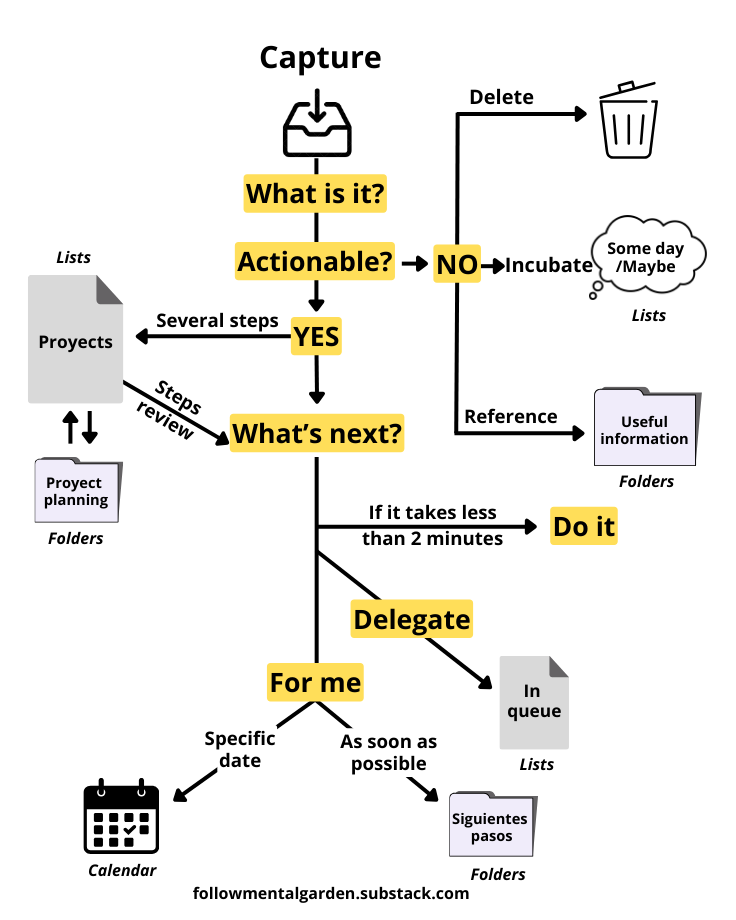GTD Method: Organize your tasks, decide instantly and save time
The definitive guide to the GTD Method by David Allen
🏷️ Categories: Time management.
We live with the constant feeling that it’s never enough.
No matter how many tasks you complete today, tomorrow the list will be even longer. You run around all day. And in the end, you’re exhausted, feeling like it still wasn’t enough… If you feel like you’re constantly rushing but never arriving—and you're tired of being tired—check this out.
Let me tell you about the GTD (Getting Things Done) Method by David Allen.
It’s a management system that changes the way you think. This method has been adopted by thousands of people around the world, and in truth, most productivity systems today are influenced by it in some way.
You’ll see why GTD works and how it can help you save time, reduce stress, and make mental space for what truly matters.
I'll give you practical tools and key steps so you can get started today.
What is GTD?
GTD, short for Getting Things Done, is a method designed to free your mind.
It helps you avoid feeling overwhelmed and allows you to be more efficient. Its core principle is simple, almost obvious—but powerful:
“Your mind is for having ideas, not for holding them.” — David Allen
The method helps you externalize your commitments, organize them clearly, and make quick decisions about what to do and how to plan it. It’s meant to clear out all that noise from carrying too many pending tasks in your head.
Out with the mental chaos.
Key Concepts
1. Open Loop and Closed Loop
An Open Loop is an incomplete commitment, either with yourself or others, that can be physical ("take clothes to the dry cleaner") or psychological ("I should talk to my boss about that issue") and that draws your attention.
It becomes a Closed Loop when it's completed and no longer requires attention.
2. Task
A visible and concrete action that closes a loop.
Example: “Call the dry cleaner.”
3. Effort
A set of tasks required to close a loop.
Example: “Plan the trip to Madrid.”
4. Inbox
An Inbox is a place (physical or digital) where you collect information.
Email inbox
A physical or digital notebook
Anywhere you gather tasks or ideas
All clear? Now let’s put it into practice.
The 4 Activities of GTD
Capture: Gather all undefined Open Loops.
Clarify: Turn them into defined Open Loops.
Reflect: Enable action or planning.
Engage: Act to close Open Loops.
Let’s break down what to do at home step by step…
1. Capture
This is about emptying your mind. Get everything out of your head and into a trusted place. It doesn’t matter if it’s an idea, a task, a reminder, or a question. If it’s on your mind, it needs to be captured.
The 3 Key Principles:
Capture without judging or organizing. It’s not the time to decide if it's useful.
Use as few inboxes as possible—but make sure they’re reliable and convenient.
Capture as soon as a thought or task comes up. Don’t wait.
“It’s important to capture everything so it doesn’t keep running in the background, taking up RAM space like on a computer.” — David Allen
Examples:
Writing “buy printer ink” in your task app while working.
Jotting down “send proposal to client X” right after the call ends.
Recommended tools: Notion, Obsidian, a notebook, or an app like Todoist.
Use whatever works best for you, but always stick to those 3 key principles.
2. Clarify
Once everything’s been captured, you need to process each item and decide what it actually is. The goal is to transform undefined Open Loops into defined ones: things you understand, know what they imply, and know what to do about them.
Clarification process:
What is it?
If it’s not actionable → Delete, Incubate, or Save as reference.
If it is actionable → move to the next step.
What’s the specific action?
Break down large items into small tasks if needed.
Define exactly what to do: “Write and send proposal today,” “Call the supplier before noon,” etc.
Avoid vague tasks like “Work on the proposal” or “Call the supplier.”
Does it take less than 2 minutes?
Yes → Do it now. Avoid building up noise from tiny tasks.
No → Defer it (give it a date) or Delegate it.
When and who will do it?
If you → Add it to your Next Actions list, calendar, etc.
If someone else → Add it to your delegated tasks list.
This is what the GTD decision flow would look like in a diagram.
3. Reflect
Without regular review, any system becomes outdated. Reflecting means reviewing your lists and calendars to adjust, prioritize, and plan. Do daily reviews (what’s up today), weekly reviews (what’s coming), and monthly ones (goal evaluation).
Practical tips:
Use mornings and evenings for quick reviews: What did I do? What’s next?
Set time aside weekly for a “detailed review.” 15 minutes is enough.
Check off completed tasks, remove irrelevant items, and update priorities.
4. Engage
This is where the doing happens. Thanks to the previous 3 steps, everything is neatly organized so you can choose the right task at the right moment.
How to choose what to do:
Context: Where are you? What tools are available?
Time available: How much time do you have right now?
Energy: Are you mentally sharp or need something light?
Priority: What’s the most important or urgent?
Ask yourself these questions while reviewing your Next Actions list, your “Plans and Projects” folder, or your incubated tasks. For example, if you’re at home, tired, and have 30 minutes free, it’s not the time to plan a project—but it is a great moment to knock out a few quick 2-minute tasks.
That’s the mental clarity you gain—being able to decide instantly and act efficiently.
✍️ Your turn: What do you think of the GTD method? It was the first system I used, and its task management philosophy has really shaped the way I work. Once you try it, you’ll see how much clarity you gain and how its principles can be applied to any system you use.
💭 Quote of the Day: “Much of the stress that people feel doesn’t come from having too much to do. It comes from not finishing what they’ve started.”
— David Allen
See you next time! 👋
References 📚
Allen, D. (2001). Getting Things Done: The Art of Stress-Free Productivity